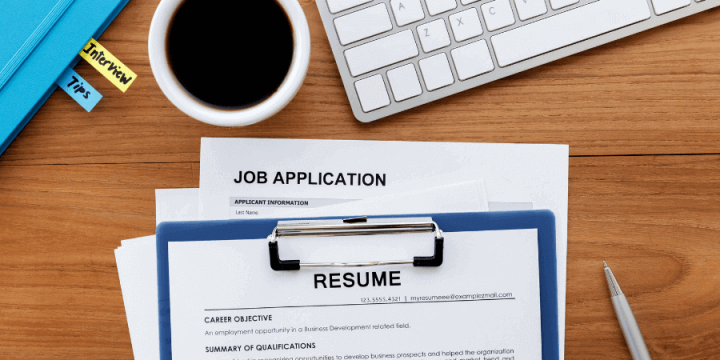
What Can I Change on My Resume To Make It Unique?
Resume builders allow you to change the following: the layout of the document including the template, the font (sometimes its color as well), and the order of the sections.
Can I Include Pictures, Other Attachments in My Resume?
Usually you cannot directly attach pictures and other files to your documents – with the exception of certain resume builders like VisualCV for example. However, you can put in links or at least URLs in your document, therefore your future employer can click on it and be directed to the page where you store the files you wanted to attach to your documents.
Can I Attach a Photo of Myself To the Resume?
It depends on the resume builder, but if a photo CV template is included in the list of templates, then you can upload your photo and attach it to your resume. However, keep in mind that photo templates are usually part of the premium pricing plans only.

How Many and What Kind of Templates Can I Choose From?
Downloadable software can contain hundreds of templates, but even an online resume builder contains at least 10. These templates can vary from the super simple ones, to those that look like artistic masterpieces. In most cases, online resume builders prefer templates without photos, but do not worry; like we said before, there are photo CV templates as well.
However, the number of available templates always depends on your subscription: as a free user you are limited to use 1–5 templates – in very rare cases you can use all of them, but at a rather nasty price (see below) – but subscribed users can use all of them.
Can I Use Sample Documents as Bases for My Own?
Resume builders usually display their sample documents on their site and very often you can download them to your computer. Using them as bases for your own document, however, is a bit different: some software can import the samples directly from their servers, so you can edit them in any way you wish, but most of the time you can only use the samples as inspiration and nothing else.

How Many and What Kind of Sections Can I include in the Resume?
Again, it depends on the resume builder company. Usually there are two sections, your contact info and the summary, which are fixed on the top of your document, and can only be added once. Other sections – like education, work experience, skills etc – can be added as many times as you want, or they are able to contain countless subsections. Just make sure you don’t exceed the average 2-page length of a resume…
I Have no Idea What To Write in a Section. What Can I Do?
You can always use sample documents and its relevant texts to your own resume – after a bit of rephrasing, of course. Better yet is if the software offers you pre-written phrases that you only have to complete after you have inserted them into the textbox. Or, if you still prefer to use your own words, you can check out the tips the software is giving to you.
What Can I Change on the Plain Text of the Sections?
You can bold, underline or italicize certain parts of the text, and you can also create bullet lists – if the section does not arrange your text in bullet lists already – or create links to other sources. If the software allows you to change the font face and color, you can usually do that, but only as a general setup, meaning that the change will affect the entire document.

Are There Any Special Features?
The most common special feature of some online resume builders is the built-in spell-checker. Do not confuse them with the spell-checker used by most of the resume builders, which is the web browser’s own. This is a separate add-on which helps you spot every single error that could destroy your chances to be hired, or be interviewed for that matter.
Quite rarely you can evaluate your own resume with the eye of a hiring manager: this feature quickly runs through your document and either it gives a score thereon or it lists the problems and strengths of its subject.
Some software is capable of displaying the number of visitors who have seen your resume in nice looking charts. And sometimes you can actually track the status of your resume – from the moment of its creation till you get hired.
Can I Create Cover Letters With the Software?
Yes, you can. The vast majority of online resume builders are capable of creating cover letters; in fact, some of them don’t even require you to create cover letters from scratch, as they are pre-written for you. You just need to choose the template of the letter, set the fonts, margins and spacing, insert the relevant phrases to the pre-written text and your letter is complete.
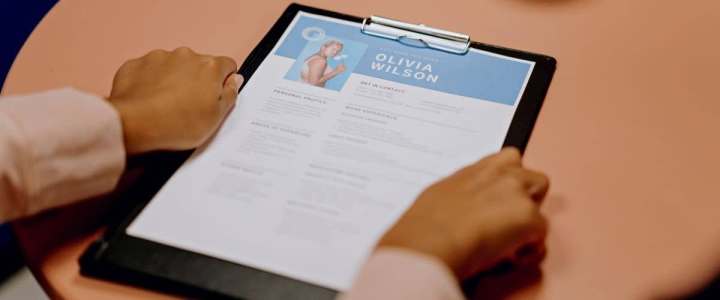
Can I pair a cover letter with a certain resume?
Certainly. In fact, most software considers your resume as part of a project. Therefore, you just have to create the CV first, after which you can start drafting your cover letter with the same template, fonts and other settings.
When I’m finished with a document, what can I do with that?
You have five options: you can store the resume on your account, download it in various formats, send it right to the employer via sharing or email, print it, or host it in online format on the resume builder’s own server.
How can I download my documents?
Most of the resume builder services only allow you to download your documents in PDF, but sometimes you can save your work to your hard drive in DOC, DOCX, HTML or TXT formats. However, keep in mind that unfortunately, this feature – and printing, emailing or sharing for that matter – is almost always blocked in the free versions of this software.
How can I send my resume to future employers?
If you want to send your resume directly from the software you can email it; in this case your resume is attached to the email. The other option is to share your resume on social media like Facebook, Twitter or LinkedIn. The last option is to create an online version of your resume and send that link to your future employer.

Hosting? What is That?
Basically this is your resume in online format which you can set public so everybody can find you, or private in which case only those in possession of the link directing to your resume can see the page. This is a very environmental-friendly solution and should be default, but knowing that employers still prefer to print resumes, we recommend you to include your resume as an attachment in your application if you decide to share the link of your online resume.
How Many documents Can I Create/Print/Download/Send?
If you are a paid subscriber you can upload/create as many documents as you want, as long as your subscription is not terminated. Many online resume builders allow free subscribers to create unlimited documents, but quite often the number of documents is limited.
Like we said before, free users are often not allowed to print/download/send/share their documents, so before you subscribe to any online resume builder always try it out to see which features are available in the free version.
Best Online Resume Builders of 2024
| Rank | Company | Info | Visit |
|
1
|
|
|
|
|
2
|
 |
|
3
|
 |
|
More FAQs
- Resume Builders Customer Support FAQ
- Resume Builders Pricing FAQ
- Resume Builders Setup FAQ
- Resume Builders’ Features FAQ
Get the Best Deals on Resume Builders
Our monthly newsletter delivers the latest resume builders deals, trends and reviews directly into your inbox.