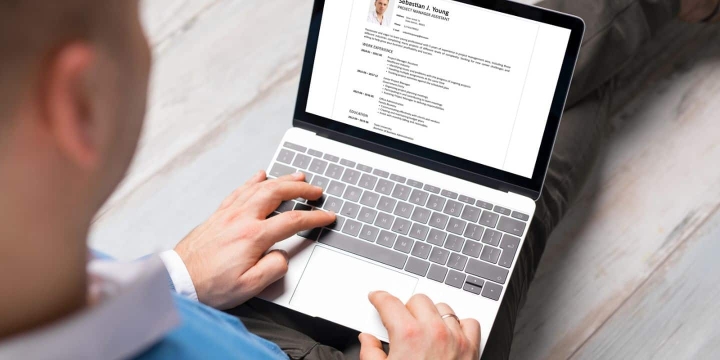
Do I Need To Download Any Software?
If you purchased software that requires installation, then yes. But if you want to use an online resume builder, then no software installation is needed, as you can reach your account from a simple web browser.
Do I Need To Set Up an Account To Build My Resume?
Without an account you won’t be able to use your online resume builder. However, creating an account is always free of charge.
Once I Created an Account I Can Use It on any Platform That Has a Web Browser?
Exactly. You have to create an account once and then you will be able to use the online resume builder anytime, from anywhere, provided that you have a web browser. Your access is only terminated if you want to.

Do I Need To Be Tech Savvy To Work With Resume Builder Software?
No, anybody can use the software without advanced IT knowledge as this software has very simple, self-explanatory, user-friendly interfaces. No matter which resume builder you choose, you can learn its use within a day, if not within hours or even minutes. But if you need any help you can use the hints and tips the software is giving you, or you can always contact the customer support of the resume builder company.
How Long Does It Take To Create My Resume?
It depends on one thing: whether you create your resume from scratch or use an existing document. In the latter case creating a new resume takes only a few minutes as you just have to update the content, choose the layout and you are ready. When you create something from scratch you still have to enter the content in the resume – unless the software provides pre-written phrases and/or sample resumes – but it is guaranteed that you will be ready with your document within 15 minutes.
Can I Use My Existing Resume With the Online Resume Builder?
Yes, you can – but it always depends on the resume builder you have subscribed to. Usually you are allowed to upload an existing document in PDF, but sometimes MS Word, LibreOffice, Notepad documents can also be uploaded to your account.
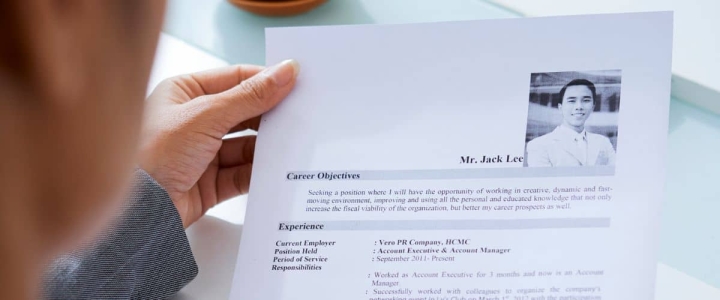
And What About LinkedIn?
Again, it depends on the software, but if it’s allowed then you can upload your LinkedIn data to the resume builder and turn them into a real resume.
I Want To Move From my Downloaded Resume Software To a Cloud-Based One. Can I Do That?
Yes, you can. However, if you mean whether you can import everything from one software to another, we have to say, it is not possible. Albeit if you can download your documents you created with the offline resume builder in PDF and the online software allows you to upload documents, then at least your resumes can be saved to your new resume builder.
What If My Computer Crashes?
Online resume builders usually save everything you do on their own servers with the auto-save feature. Therefore if your computer goes down for any reason, you can always pick up your work where you have left it off. However, certain resume builders only save your data if you click on the Save button every single time.
Our advice: save, save and save. And if you have a copy on your computer, that won’t hurt either.
Best Online Resume Builders of 2024
| Rank | Company | Info | Visit |
|
1
|
|
|
|
|
2
|
 |
|
3
|
 |
|
More FAQs
- Resume Builders Customer Support FAQ
- Resume Builders Pricing FAQ
- Resume Builders Setup FAQ
- Resume Builders’ Features FAQ
Get the Best Deals on Resume Builders
Our monthly newsletter delivers the latest resume builders deals, trends and reviews directly into your inbox.