 Visit Resume.io7 Day Risk-Free Trial
Free Trial Coupons
Visit Resume.io7 Day Risk-Free Trial
Free Trial Coupons
| Editor's Rating | |
|---|---|
| Overall | |
| Features | |
| Price | |
| Support | |
Positives
- Minimalist client
- Mobile browser-friendly editor
- Job board
- Free version available
- Refer-a-friend promotion for free users
- 7-day money-back guarantee
Negatives
- Insufficient customization options
- TXT or pay-only PDF or DOCX download
The Dutch are mostly known for being well-organized and straightforward – two attributes that you definitely need when you are applying for a new job. And Resume.io – a company founded in the Netherlands in 2012 – can make this wish come true, especially for those who have never tried an online resume builder before. Whether you choose the free version or either of the two subscriptions you will get a brutally simple – and dare we say minimalist – resume editor with which you can create an infinite amount of CVs and cover letters in TXT, PDF, or DOCX format. Everything Resume.io provides was conceived under the principle of minimalism: you can choose from 18 different templates, add only the necessary sections and search for jobs via the simple job board. However, should you have troubles you can always count on the courteous, fluent English-speaking staff and enjoy such treats like a seven-day money back guarantee, a refer-a-friend promotion and the option to save up to 75% on a longer subscription term.
Features
Upon accessing Resume.io you are greeted by an extremely simple resume builder, which is both a pro and con. As much as it is very easy to use and has a straightforward dashboard, Resume.io is so basic that many customization features anyone should expect from such software are completely missing.
For starters, uploading existing documents is out of question, whether that is either resumes or cover letters, while download options are limited to three formats only: PDF, DOCX, and TXT (and the first two are only available for subscribed users). You can’t print your documents unless downloaded in PDF, either. Second, if you want to customize your CV you can only edit the available templates and the color scheme, while everything else is more or less fixed.
However, everything else is self-explanatory. The only section you cannot move around is the personal details, where your data is automatically filled in. Still, if you want to modify the info that appears in this section, it is possible to do so at anytime except for your email address, which is fixed. As for the other sections, by default there is education, employment history and skills. There are up to 11 total different sections, the orders of which can be modified at your will. Among the extra sections there are courses, extra-curricular activities, languages and even a custom section, all of which share the same attributes as the three default sections alongside the option to remove them at any time.
Resume.io includes a simple job search engine powered by ZipRecruiter and also allows you to create cover letters for which you have to manually select the template (since they are not paired automatically with resumes). The building process has the same minimalist editing and formatting options. And yet, unlike resumes, cover letters can only be downloaded by subscribers and in PDF only.
Setup
Resume.io has a very minimalist design and offers only the most necessary features; this is far from enough on a computer, but if you want to create a resume from a mobile browser, it actually becomes useful. However, despite being an advantage, mobile editing is still not perfect: you have to keep your phone in landscape position, but more important than that is the fact that the job board and cover letter editor are unavailable in the mobile website version. Another thing to keep in mind is that the editing process cannot be started unless you create an account first, but after that is done it is possible to create as many resumes and cover letters as you want.
The editor helps your writing through the built-in spell checker, and it auto-updates the preview of your resume on the right side of the screen so you can immediately see the changes you have made.
Templates
By providing 18 templates and the option to change the color scheme for all of them, Resume.io ensures that you’ll end up with an original CV. However, like we said before, if you’re not a subscribed user you cannot see your CV at its best, since you can only download your CV in the virtually unusable TXT format rather in its full PDF glory.
The templates themselves can only be chosen once you deem your resume ready, with the exception of the very first resume, which you can pick a style for in advance. If you want to further customize your CV there are five preset color schemes and a completely custom one, or you can turn on the photo upload feature for the three templates as well. As for anything else, customization is basically out of question.
Pricing
Quite sadly this resume builder company has a rather questionable pricing policy. Granted, you can create an account for free and you’re not limited by the amount of resumes and cover letters you can create. But the most important feature – PDF download – is only available upon subscription to the paid plans. Thankfully there is a way with which you can temporarily get access to pay-only features as many times as you want: if you successfully convince a friend to subscribe to one of the paid plans, you can download your CV in PDF once.
Other than the above workaround, there is no choice but to choose a subscription, though it can be canceled any time you want. You can go with the monthly subscription, which provides the option to try out Resume.io for seven days for $2.95, after which you can either cancel or continue paying $24.95 per month. Another option is to skip the trial period and pay $75 upfront for one year ($6.25 per month) of unlocked access to all premium features and enjoy the services for a whole year without limitations, saving 75% on the subscription fee in the process.
Support
We have to tip our hats to the staff of Resume.io thanks to their free phone service, which is available every day (albeit not 24/7) at regular U.S. working hours – a huge thing considering that the company is based in the Netherlands. They also have a contact form ready for when the phone service is unavailable.
Unfortunately this is where all the benefits stop, because the other support options are either weak or pretty much non-existent. Neither the social media pages nor the blog contains an acceptable amount of entries (in fact, Resume.io’s Twitter account has only a single post), while the FAQ has just 11 answers in total: three each covering the service and user accounts respectively, and five regarding billing. If Resume.io was a freshly started service the lack of additional support would be acceptable, but from a company that’s been on the market since 2012 it raises some serious questions.
Bottom Line
 Resume.io is like the Spirit Airlines of resume builders: it does its job and it’s honest when it comes to prices (at least compared to the competition with the same pricing policy), but instead of the expected fireworks you get a measly pop for your money. There are very few customization options aside from entering your data, the limited download options in the free version are downright unacceptable and some aspects of the customer service are a joke.
Resume.io is like the Spirit Airlines of resume builders: it does its job and it’s honest when it comes to prices (at least compared to the competition with the same pricing policy), but instead of the expected fireworks you get a measly pop for your money. There are very few customization options aside from entering your data, the limited download options in the free version are downright unacceptable and some aspects of the customer service are a joke.
If you are okay with a resume builder that only knows the basics but, at least, is available on mobile devices too, then Resume.io might be a good choice for you – provided that you are willing to try the tools out for seven days after paying an insignificant amount of money that can be fully refunded. Simplicity doesn’t always work out for resume builders, but we suspect Resume.io might know something we don’t yet…
Visit Resume.io7 Day Risk-Free TrialBest Resume Builders of 2024
| Rank | Company | Info | Visit |
|
1
|
|
|
|
|
2
|
 |
|
3
|
 |
|
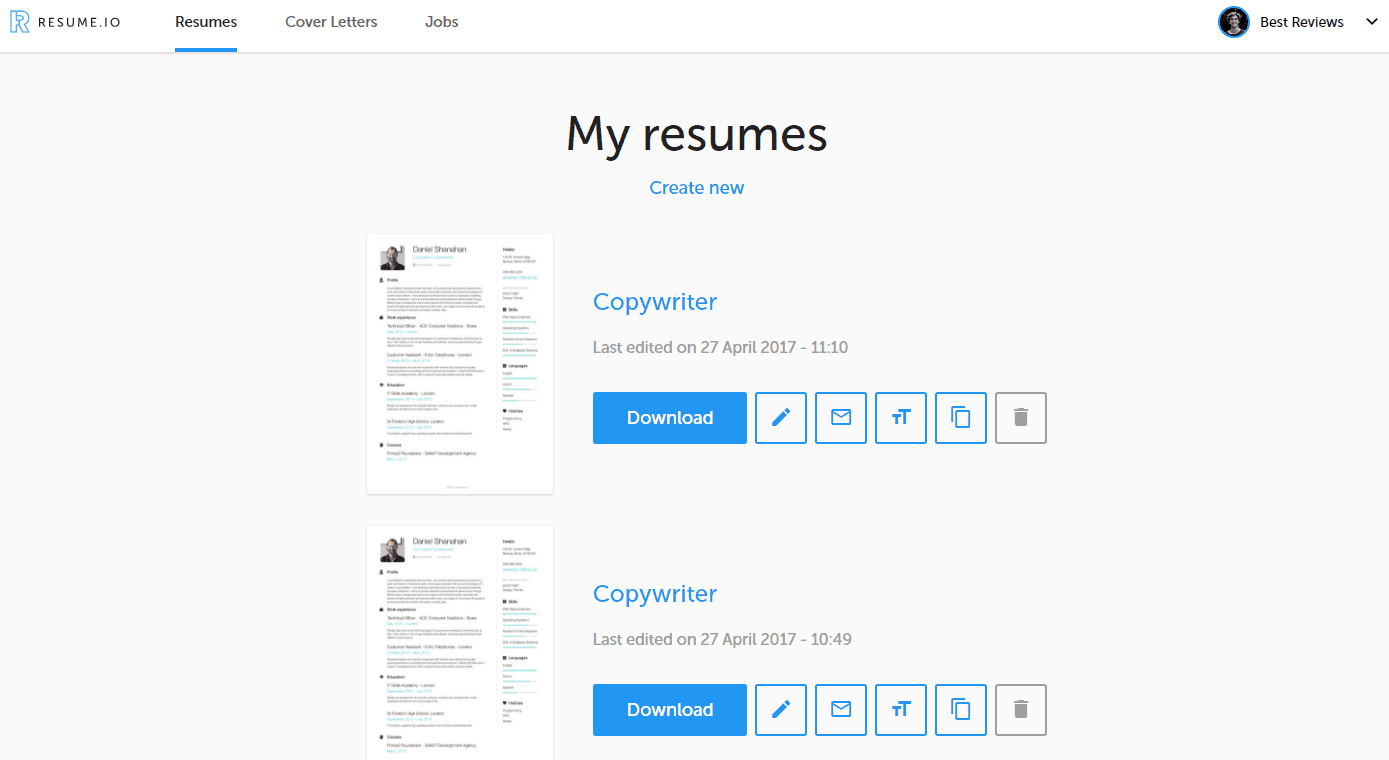
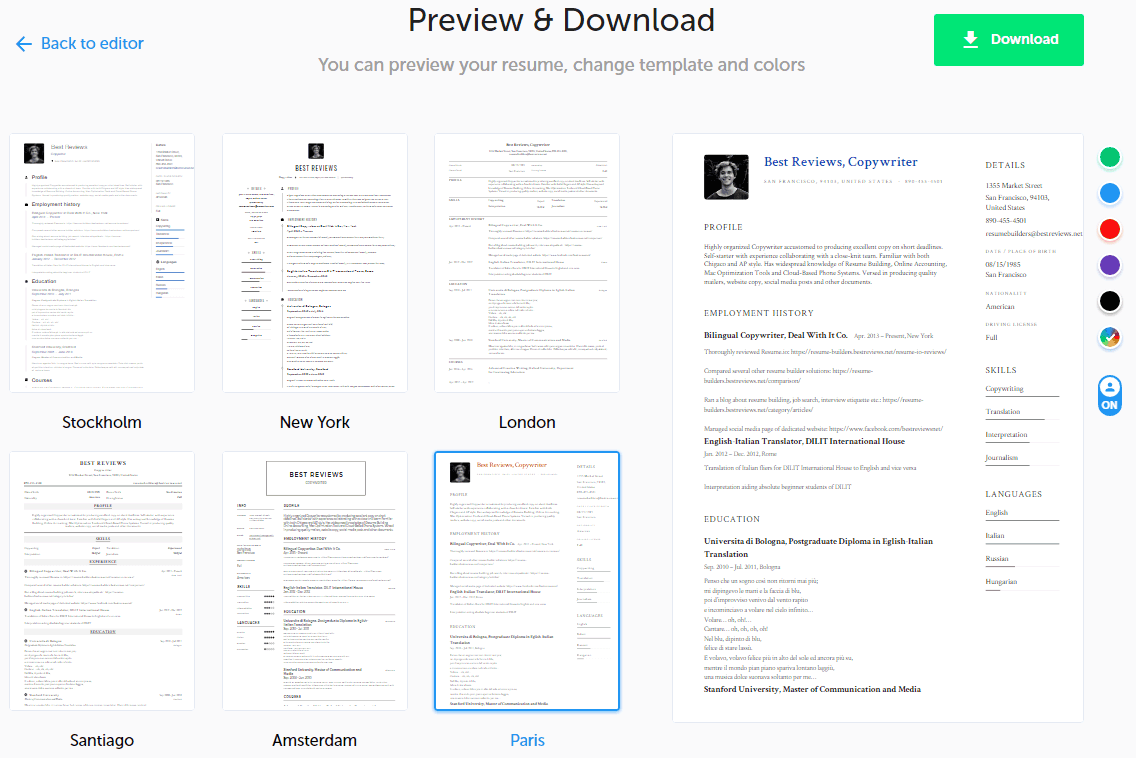
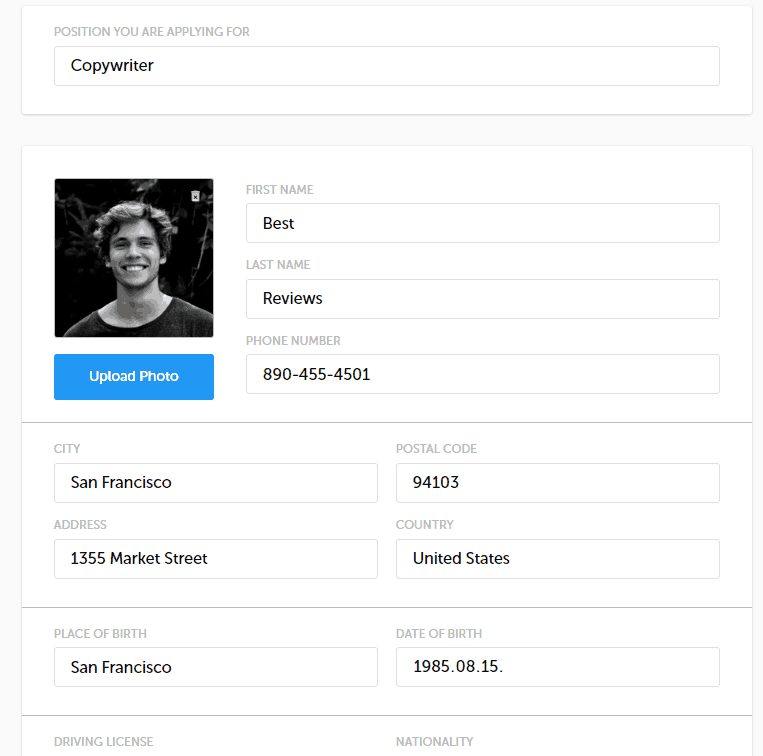
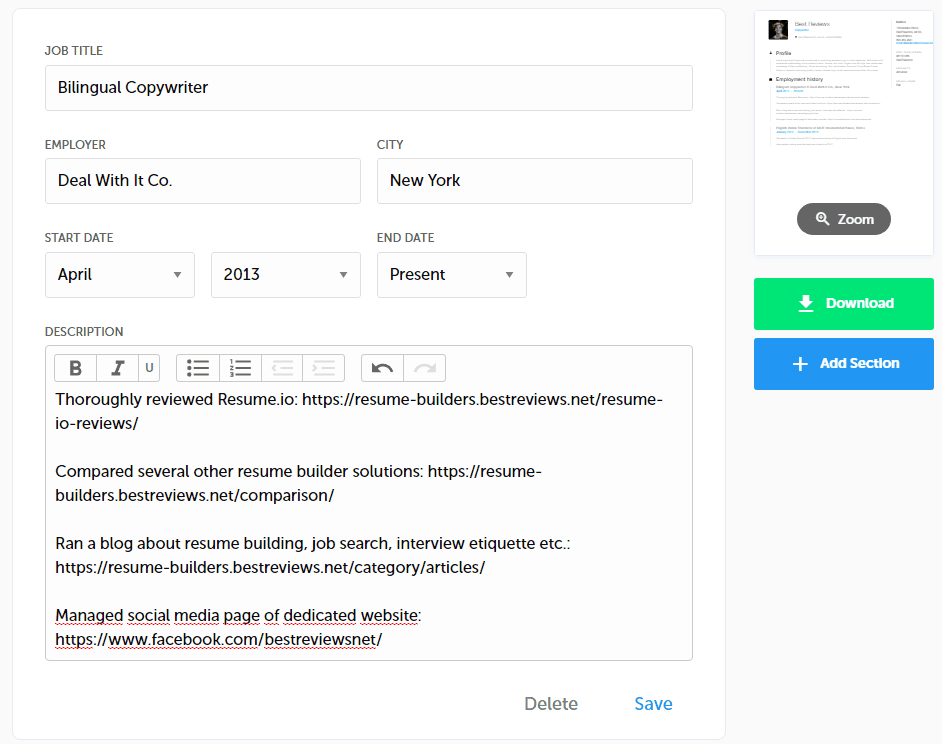
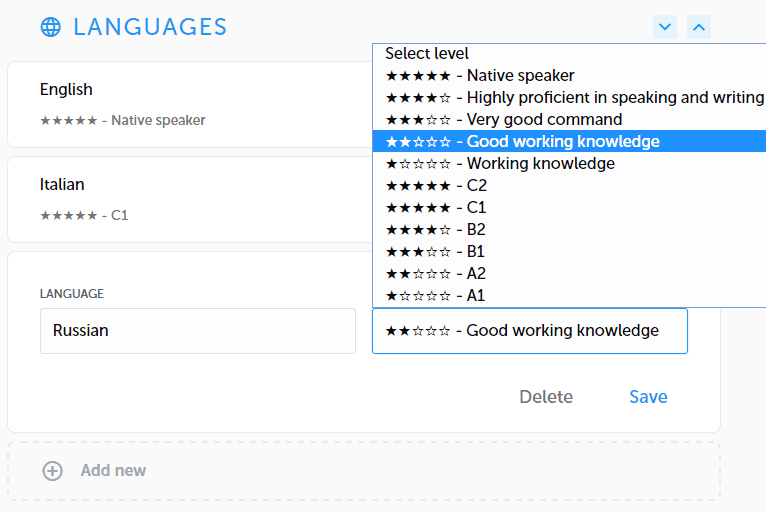
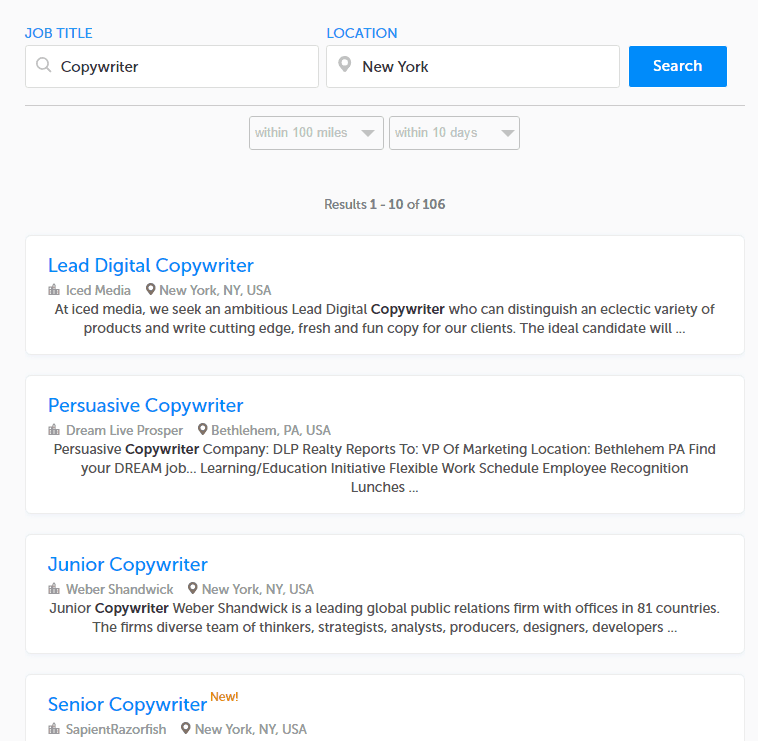
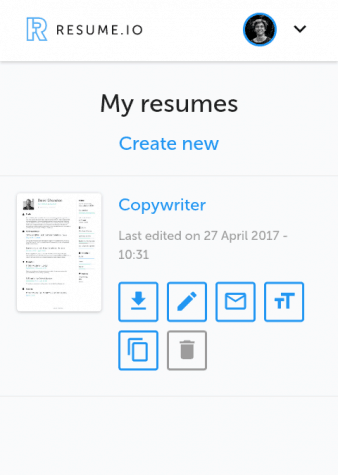
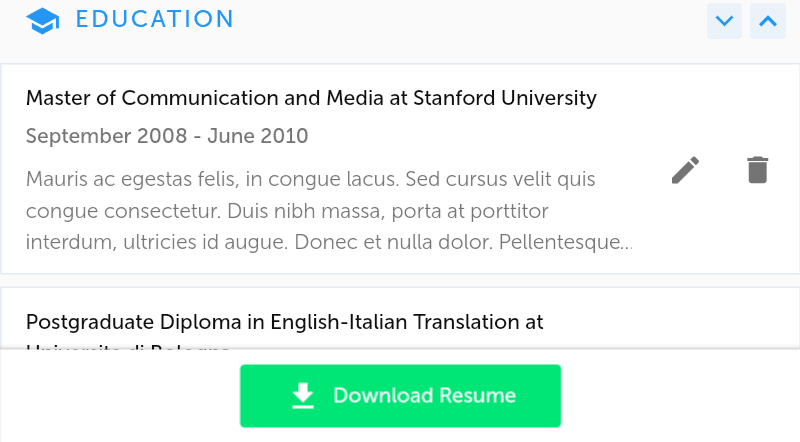
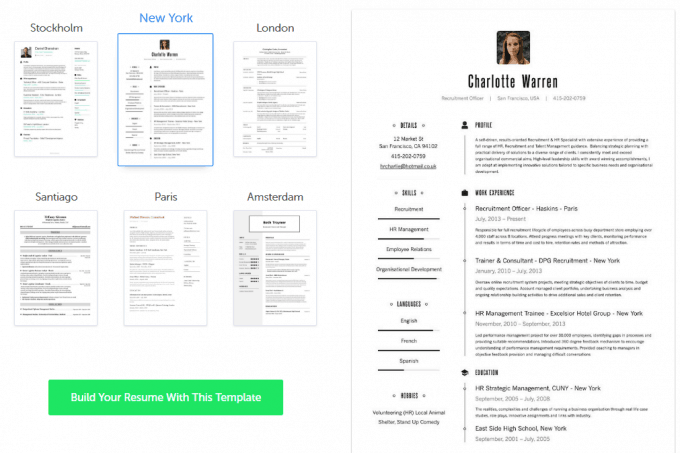
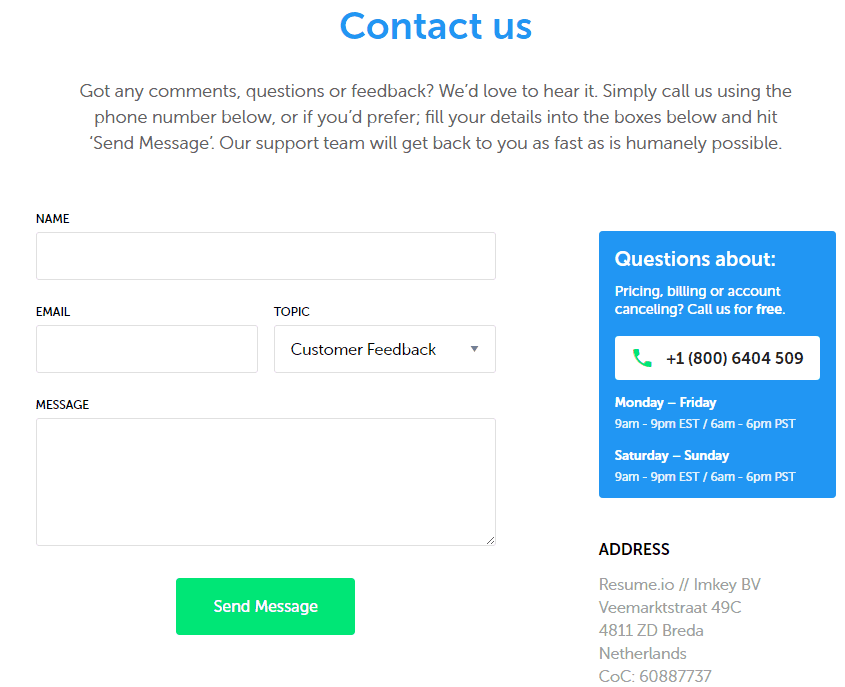
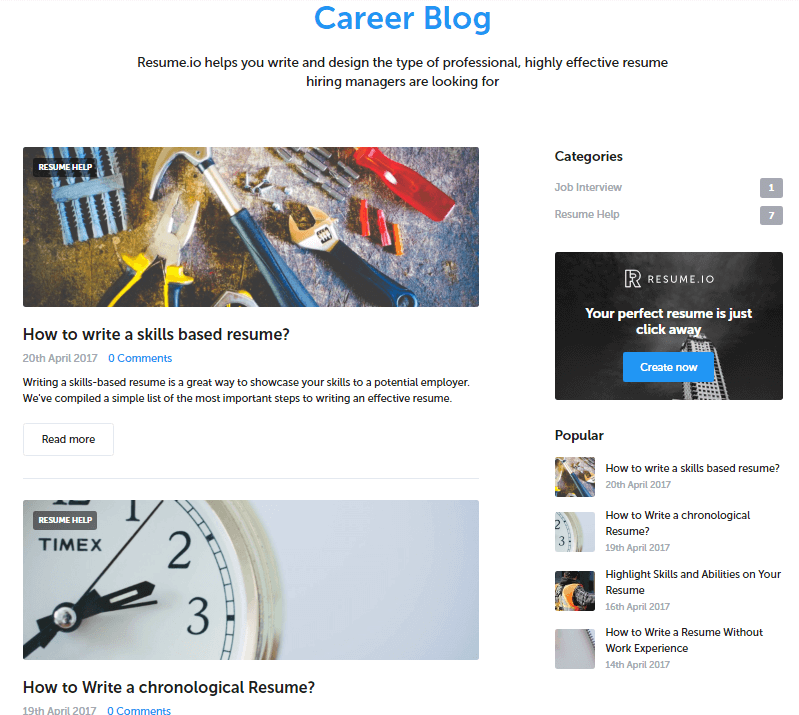
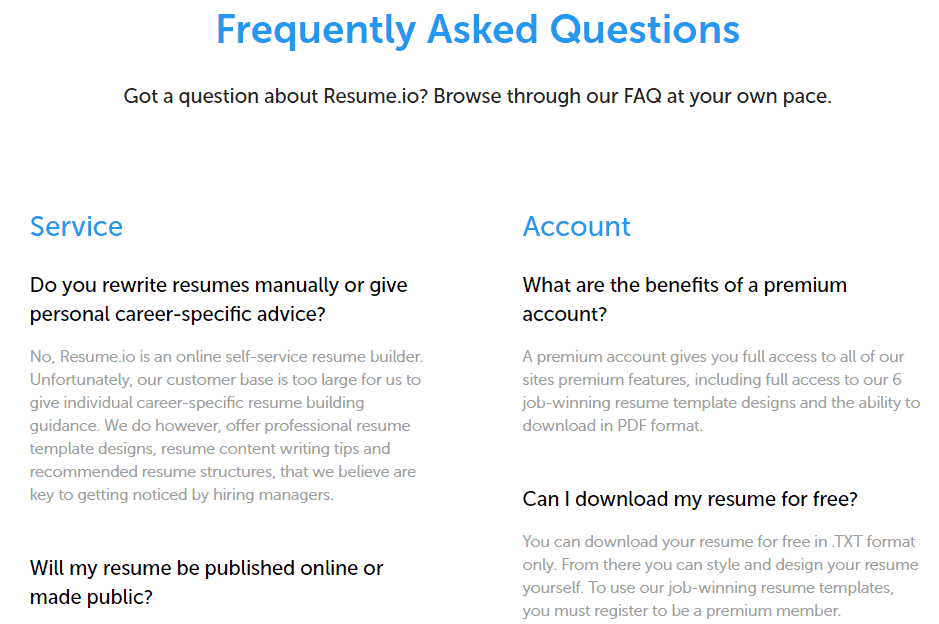
Olexandr says
I used a trial account once, after which I did not perform any more activity on the service. They debited funds for a full premium subscription without informing me, without warning, and prior confirmation of payment. They simply debited the funds and refused to return them. At best, support responds in a day (if at all), but they can’t help. I do not recommend the service, do not pay anything here so that your bank card data does not get to them. Be careful.
Daniel (Best Reviews Team) says
Hello Olexandr, and thank you for sharing your experience with Resume.io.
It’s unfortunate to hear about the unexpected debit for a premium account without any proper notification or confirmation. Situations like these can indeed be frustrating. In cases where services state that an automatic transition from a free trial to a paid subscription will be done if the client doesn’t cancel the free trial on time, it’s crucial for users to carefully review the terms and conditions before subscribing to the service.
While the company should send notices regarding payment or the ending of the free trial, it’s not legally required to do so. This way, we always advise our readers to check their account settings regularly and set up external alerts and reminders for trial expirations. We wish you the best moving forward and hope that you’re able to create the CV that will get you that interview you’ve been looking for! Have a great day!
Daniel (Best Reviews Team) says
Hello Eric, and thanks for your comment. We’re sorry to hear about your experience with Resume.io. It’s true that the free plan only allows you to download your resume in TXT format. Even so, it’s a great way to try out the platform without having to share your payment details with the company.
Regarding the monthly payments, Resume.io states that it will automatically subscribe you to its monthly plan after the 7-day trial. So, it’s essential that you cancel your plan within the first week so you don’t get charged for an extra month. Keep in mind that the 7-day money-back guarantee only works once. In other words, when your subscription is upgraded, you won’t be able to get a refund.
Finally, we always recommend saving proof of your account cancelation just in case something like what you described happens. Even if customer support takes some time to respond, they will eventually get to you and will have to refund the months that they wrongly charged you. You should also contact your credit card provider to block future payments from being charged.
Eric says
Free? No it’s not. Money back guarantee? No it’s not. Even after your cancel your subscription, they stil going to charge your and then their customer service is non existence. “A single purchase turns into an expensive recurring monthly payment plan without any notification or alert. It is a shame that they scam unsuspecting people who are looking to create a resume. Unfortunately, I should have read the reviews before I jumped in. Do not provide any personal information to this company. There are far better free to use resume builders out there.” This happened to me and so many others. Please, just please don’t use their services.
Daniel (Best Reviews Team) says
Hello Jaclyn, and thanks for your comment! We’re sorry to hear about your experience with Resume.io. You probably got the 7-day trial, which automatically renovates to the monthly plan. Unfortunately, from the company’s terms of service, you won’t be able to get your money back, as the 7-day money-back guarantee counts with the free trial period. That’s why we always recommend our readers to check the company’s terms of service and read the pricing plans thoroughly to ensure they don’t get an unfortunate surprise like this one. We wish you the best of luck with your job hunt.
Jaclyn says
Not happy! I bought my resume template for like $3.90 thinking it was a one time purchase and just got charged $40.00 today!
Daniel (Best Reviews Team) says
Hello Angelic. Thanks for your comment, and we’re sorry to hear about your experience with Resume.io. The section in the company’s terms of services that reads “ Within 14 days after the Customer has notified Imkey that he is invoking this guarantee, Imkey will refund the amount already paid by the Customer.” suggests that Resume.io might take a while to fully cancel your account and refund your money. So, we would recommend waiting these 14 days before changing your credit cards and see if they refund your free trial, plus the monthly fee they’ve wrongly charged you.
If Resume.io fails to give your money back, then it’s time to call your credit card company and block the payment for Resume.io – you don’t need to go through the trouble of changing the credit cards altogether, as most companies can block these types of payments without needing the service provider’s consent.
Have you tried to reach Resume.io via its contact form? It might be easier to get support using this tool, considering you haven’t got any luck with the phone system. We hope you’re able to sort this out, and we wish you good luck with your job hunt.
Daniel (Best Reviews Team) says
Hello Selcuk! Thanks for your comment, and sorry about your experience with Resume.io. Could you please provide us with more information regarding the download process? When we tested the resume builder, everything worked completely fine. We were able to download a TXT file with a free account and DOCX and PDF files with a paid subscription.
When it comes to the monthly subscription, Resume.io does tell you that your account will automatically upgrade to a monthly subscription on its pricing page. From the pricing table itself: “After 7 days, auto-renews to €19.95 billed every 4 weeks”.
We always recommend reading the small print. When you subscribe to a product – resume builder, or any other – you agree to the company’s terms of service. So, always read the TOS carefully before getting any subscription. The company is legally bound to have all the information regarding its subscriptions there. This is how you’ll find hidden fees that the company might not advertise or how a 7-day refund actually works. We wish you the best with your job hunt!
Angelic Lightfoot says
The service was good and absolutely loved it but when I tried to cancel two days later so I wouldn’t be charged I got a cancelation email saying I wouldn’t be billed and no more emails after that. What happens next month they took the fee out of my account and can never get any help from the receptionist that answer the phones except they know how to repeat your questions back to you and can’t even confirm that your account has been canceled after numerous calls. This is a scam just to get your credit card number I will be changing my credit card as I’m pretty sure the same will happen next month. I’m very dissatisfied with their 7 day cancelation no questions ask what a joke of a company. I will never recommend them to anyone and will protest on whatever website has their name. Consumers need to know the truth before using their services!
selcuk says
total scam company. even if u pay they lead u to download something else and not the cv itself. and when u ask for the file they say u have to subscribe again?? and the thing is they dont let you know once u subscribe that they charge u 20 monthly for nothing and they dont let u know that.
Daniel (Best Reviews Team) says
Hello Carolina! Thanks for your comment. Since you can only download your resume in a TXT format, you’ll have to subscribe to download a professional-looking document. Still, it’s a good way to test Resume.io without paying. From there, if you like the service, you can create your CV within a week and only spend $2.95 for the PDF or DOCX format. Just don’t forget to close your account to avoid being billed while not using the platform. Good luck with your job hunt!
Carolina says
It says its free but its not, same as Resume coach…. don’t waste your time unless you want to pay a sub
Gabriela says
I’ve used Resume.io a couple of times and have always had good feedback from hiring companies about the template and how the information on my CV was organized. So far my experience is positive, the different templates available are really helpful as well. I’ve made use of the free trial and didn’t have any issues in canceling my subscription afterwards. Based on my own experience, I would definitely recommend using the service.
Eliška says
Better step on Lego barefeet than try this company. Similar experience, but shorter pain.
Forget it if you need your resume in other language than English (like when you’re asked to turn in your CV in all languages you speak). Impossible to change headlines like “Education” etc. Into anything else.
And you’re gonna pay. They won’t remind you that your “trial” (read “less expensive version you’ve bough one time to download your redume”) is about to end and you’re going to be automatically charged for the most expensive premium subscription. Fortunatelly I’ve found out after first payment and cancelled the subscription, and I hope they won’t charge me again, according to previous reviews I’m not so sure thought. Hopefully my bank would be able to stop it if necessary. Seriously, don’t risk.
Mika says
This service is less about creating resumes and more about getting access to get access to your cc info. Once you give out your cc info, your account will be charged every single month until you personally do a reconciliation with your bank and realize the changes because they will not send you any receipt or notification of the monthly charge.
My case was worse because when I log into my account, I get prompted to “go premium” and wasn’t allowed to use/ download my resume even though I was already getting charged the premium price every month. My bank confirmed the charges every single month since I created the account even though I can’t even use the service. Learn from my mistakes.
Isabelle says
Intransparent pricing and dishonest practices. They state that the trial is free. After spending a lot of time creating my cv, when I tried to download one version of it, I was told I had to pay a very minimal sum. I am not against paying but I dont like being tricked into something just because the pricing was not clear and I ended up spending a lot of time creating my cv. I would recommend that users go with another company that is more clear, honest and transparent about their pricing.